Control Header and Footer
Changing the header or footerYou can change the default header or footer to your own liking. You can add a banner picture, a logo and your own specific text. All to your liking via some easy html-code.
To change a header or footer via the site by upgrading your eMailDodo account to a full Premium Account ($25). Then put in a request to activate the feature with the HelpDesk.
The default footer:
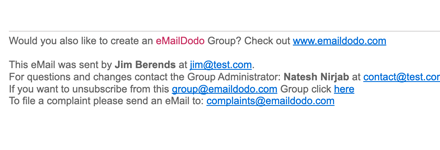
changed into a tailor made format for you, your club or business.
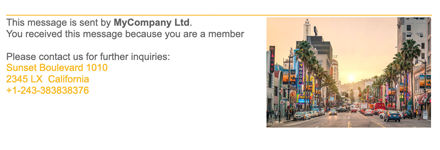
Once your are upgraded you can start using it immediately. See Support pages for instructions.
Want to know more?
Contact the eMailDodo Team.
Upgrade your Group:
Choose how you would like to pay and click the yellow button to upgrade.
per Year
For all paid services we may ask you about the nature and purpose of your group(s) since we do not support commercial spamming to unsolicited members. Please provide Client Services with some background.
Once we have received your payment we will set it up and provide your administration with a point of contact. Due to compliance reasons this may take some time.
Want something else, want to know more?
Have a look at all our Premium Features or contact the eMailDodo Team.
Have a look at all our Premium Features or contact the eMailDodo Team.

