- Create an Account
- On the home page click on

- Enter your eMail address and other details.
- An eMail will be sent to your eMail address.
- Confirm you registration.
- Create a New Group
- Sign in using your eMail address and password.

- Click on
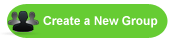
- Enter the name of your group.
- Example: if your groupname is "classof85", the group eMail address will be classof85@eMaildodo.com.
- To complete your new group, enter the security number you see on the screen.
- Click on
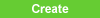
- Add the Group Members
- Click on

- Select who can send eMails to your group: Everyone or Only Group Members (default) or Only Admin / Editor.
- Select who will receive an eMail if you reply: Group (default) or Sender.
- To add (or delete) eMail adresses, click

- Enter new adress(es) and click Save
 or
or
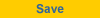
- Delete a members by clicking

- You can assign a status to each member
- A
 can only see the Members.
can only see the Members.
- An
 can only change, add and delete
Members. To be able to see and edit the members groups each Editor should have, or create, an own
eMailDodo account.
Members with a
can only change, add and delete
Members. To be able to see and edit the members groups each Editor should have, or create, an own
eMailDodo account.
Members with a
 already have an eMailDodo
account.
already have an eMailDodo
account.
- The
 remains the boss. This person
can appoint Editors & Members and change, add and delete them.
remains the boss. This person
can appoint Editors & Members and change, add and delete them.
- Alternatively, you can add members via a spreadsheet mode
 and copy and paste.
and copy and paste.
- Or
import
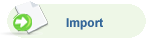 a complete new list of eMail
adresses from an existing Excel file.
a complete new list of eMail
adresses from an existing Excel file.
- After importing, do not forget to
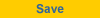 .
.
- To
export data use the button.

